VNC viewer 에서 Pycharm 실행 시 DISPLAY 문제
VNC Viewer 에서 Pycharm 실행 시 아래와 같이 X11 window server 에 연결하지 못한다는 에러가 난다.
Can't connect to X11 window server using 'localhost:2.0' as the value of the DISPLAY variable.
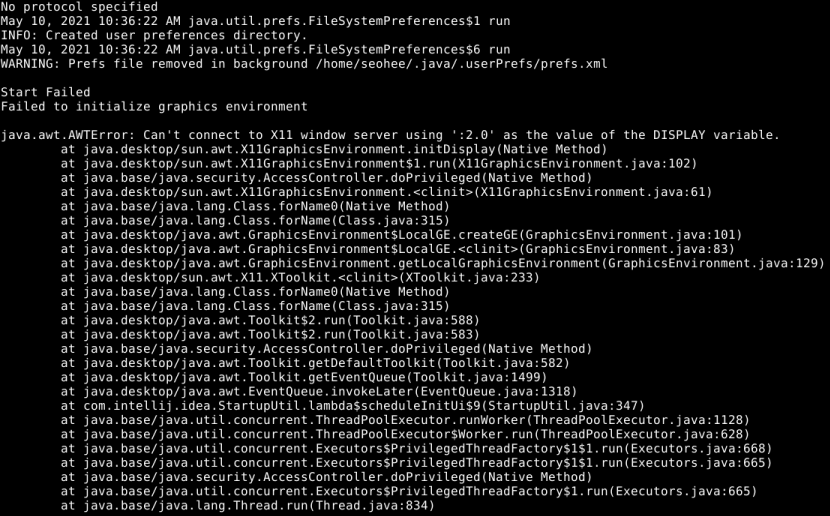
이와 관련된 해결법으로 $DISPLAY 변수를 지정해주는 방법들이 나왔는데,
아래와 같이 먼저 xhost + 명령어를 실행해주면 된다.
이 때 root 권한으로 아래와 같이 실행해준다. 이는 Xwindow의 모든 창들은 Owner(root)의 허락없이 열수 있다는 의미이다.
$ xhost +
그 다음 local 환경에서 pycharm.sh 를 실행하면 실행이 정상적으로 된다.
참고자료 1 : xinet.kr/?p=358
오라클 설치시 에러
1. runInstall.sh 실행시 마주치는 첫번째 에러:error while loading shared libraries: libstdc++-libc6.1-1.so.2 : cannot open shared object file : No such file or directory-> 해결책 : compat-libstdc++ 패키지를 설치하면 된다. 원인
xinet.kr
참고자료 2 : blog.csdn.net/qq_34113993/article/details/81016474
在Linux服务器端开启可视化界面的过程,Xmanager、pycharm_沙河边の搬砖工的博客-CSDN博客
在服务器端使用vim去写python代码,调试起来比较麻烦,于是打算使用pycharm这个利器去搞代码, step1: 直接执行脚本 ./pycharm-community-2018.1.2/bin/pycharm.sh,提示报错Startup Error: Unable to detect
blog.csdn.net
Java Can't connect to X11 window server using 'localhost:10.0' as the value of the DISPLAY variable
I have a script using java to connect to display X11 in the port 10.0 at localhost but i get always this error java.lang.InternalError: Can't connect to X11 window server using 'localhost:10.0' a...
stackoverflow.com