728x90
반응형
유명한 이미지 라벨링 툴 labelImg 이다.
object detection 학습을 위해
영상에서 Bounding Box 를 지정하여 라벨링을 수행하고
그 bounding box 정보들을 .xml 로 저장 할 수 있다.
https://github.com/tzutalin/labelImg
tzutalin/labelImg
:metal: LabelImg is a graphical image annotation tool and label object bounding boxes in images - tzutalin/labelImg
github.com
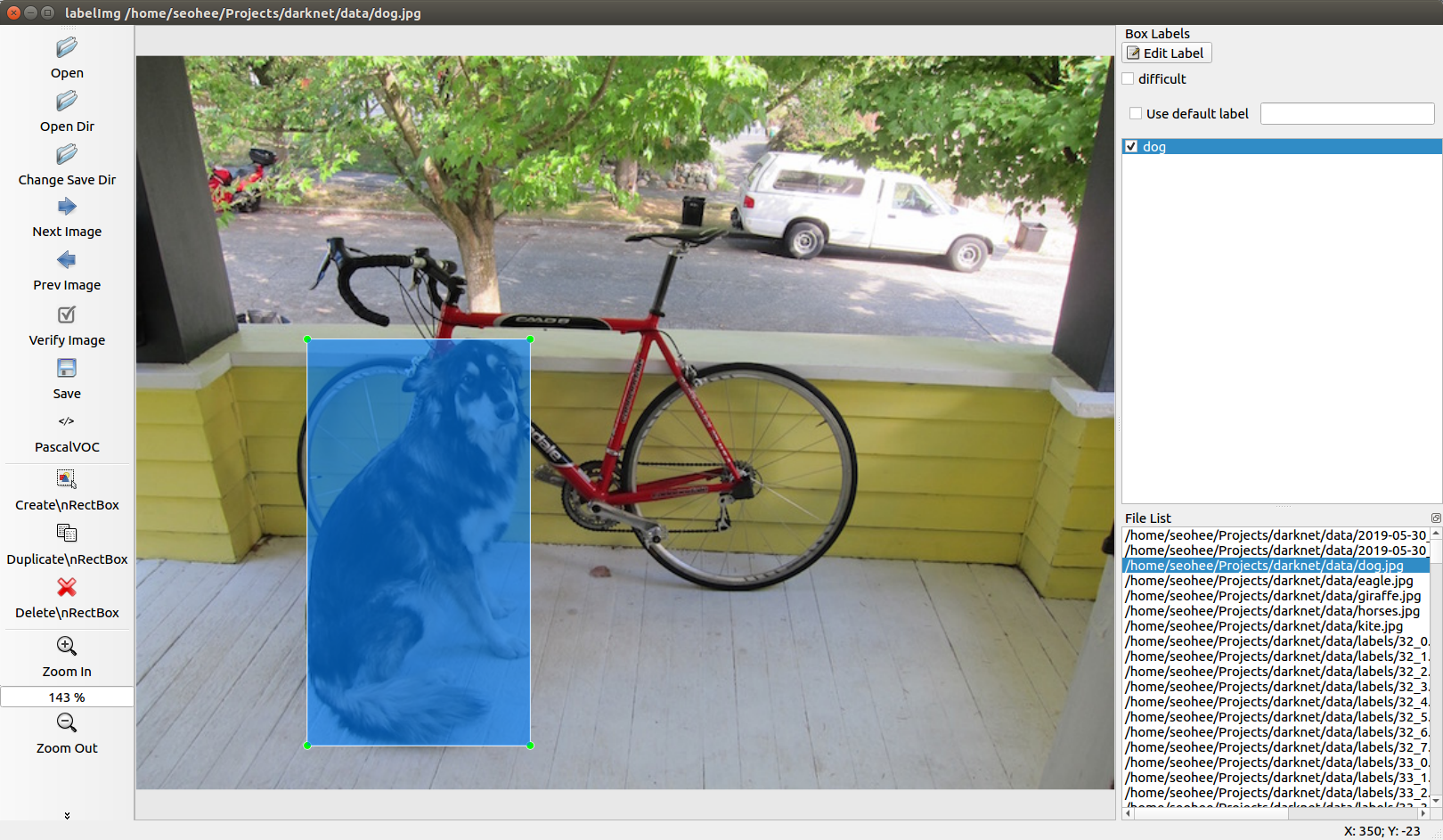
사용법은 간단하다.
1. 설치
$ pip install labelImg
2. 실행
$ labelImg
3. 폴더 지정
- Open Dir
- Change Save Dir
4. 단축키
| Ctrl + u | Load all of the images from a directory |
| Ctrl + r | Change the default annotation target dir |
| Ctrl + s | Save |
| Ctrl + d | Copy the current label and rect box |
| Space | Flag the current image as verified |
| w | Create a rect box |
| d | Next image |
| a | Previous image |
| del | Delete the selected rect box |
| Ctrl++ | Zoom in |
| Ctrl-- | Zoom out |
| ↑→↓← | Keyboard arrows to move selected rect box |
728x90
반응형
'AI Research Topic > Object Understanding' 카테고리의 다른 글
| [Object Detection] Convert Darknet yolov3 model to keras model (0) | 2019.08.19 |
|---|---|
| [Object Detection] 객체 탐지를 위한 데이터 주석 Yolo 형식으로 변환하기 (9) | 2019.08.19 |
| [Object Detection] Feature Pyramid Network (FPN) (6) | 2019.04.06 |
| [참고자료] Image Segmentation (0) | 2017.11.27 |
| [Object Detection] Multiple Object Detector (0) | 2017.08.31 |