기존 환경
- CUDA 10.0
- cuDNN 7.5.0
- NVIDIA Driver 418.x
설치 환경
- Ubuntu 16.04
- RTX 2080
- CUDA 10.2
- cuDNN 8.0.1
- NVIDIA Driver 440.95
* CUDA 10.2 를 설치하려면 NVIDAR Driver >= 440.33 이 필요
* CUDA Driver 버전 확인
https://docs.nvidia.com/cuda/cuda-toolkit-release-notes/index.html
Release Notes :: CUDA Toolkit Documentation
This release of the toolkit includes the following updates: CUDA Math libraries toolchain uses C++11 features, and a C++11-compatible standard library is required on the host. cuBLAS 11.0.0 cuFFT 10.1.3 cuRAND 10.2.0 cuSPARSE 11.0.0 cuSOLVER 10.4.0 NPP 11.
docs.nvidia.com
1. NVIDIA 및 CUDA 와 관련된 파일을 삭제
$ sudo rm /etc/apt/sources.list.d/cuda*
$ sudo apt remove --autoremove nvidia-cuda-toolkit$ sudo apt remove --autoremove nvidia-*
2. apt 패키지 업데이트
$ sudo apt update
* 간혹 업데이트 실패 뜨는 경우가 있음, NO_PUBKEY 및 패키지가 깨지는 경우 등
업데이트는 반드시 성공 해야함
3. graphics drivers repository 업데이트
$ sudo add-apt-repository ppa:graphics-drivers/ppa
$ sudo apt update
4. nvidia driver 440 버전 설치
$ sudo apt install nvidia-driver-440
* nvidia-driver- 까지 입력한 상태에서 tab 키를 누르면 설치 할 수 있는 버전이 뜨는 지 확인하고, 필요한 버전을 설치
* apt-cache search nvidia 라는 명령어로도 확인 가능함
5. reboot
$ reboot
6. 드라이버 설치 확인
$ nvidia-smi
7. CUDA 10.2 다운로드
https://developer.nvidia.com/cuda-10.2-download-archive
CUDA Toolkit 10.2 Download
Select Target Platform Click on the green buttons that describe your target platform. Only supported platforms will be shown. Operating System Architecture Distribution Version Installer Type Do you want to cross-compile? Yes No Select Host Platform Click
developer.nvidia.com
8. CUDA 10.2 설치
$ wget http://developer.download.nvidia.com/compute/cuda/10.2/Prod/local_installers/cuda_10.2.89_440.33.01_linux.run
$ sudo sh cuda_10.2.89_440.33.01_linux.run
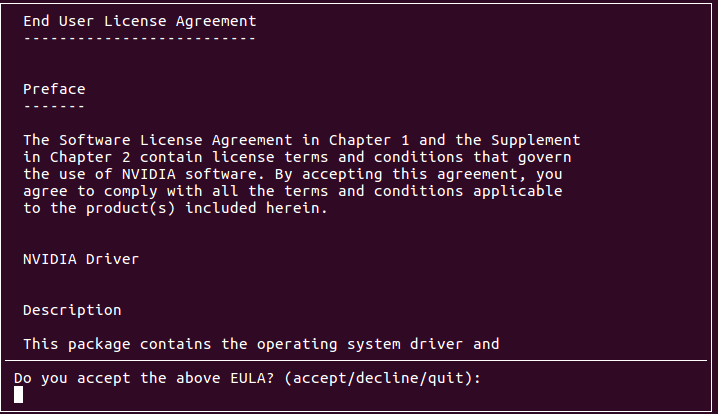
Do you accept the above EULA?
$ accept

아래와 같이 라이브러리 패스 추가
$ export PATH=/usr/local/cuda-10.2/bin${PATH:+:${PATH}}
$ export LD_LIBRARY_PATH=/usr/local/cuda-10.2/lib64\${LD_LIBRARY_PATH:+:${LD_LIBRARY_PATH}}
~/.bashrc 를 수정해도 됨
9. CUDA 10.2 설치 확인
nvcc -V
10. cuDNN 8.0.1 다운로드
https://developer.nvidia.com/rdp/cudnn-download
11. cuDNN 8.0.1 설치
$ tar -xzvf cudnn-x.x-linux-x64-v8.x.x.x.tgz
$ sudo cp cuda/include/cudnn*.h /usr/local/cuda/include
$ sudo cp cuda/lib64/libcudnn* /usr/local/cuda/lib64
$ sudo chmod a+r /usr/local/cuda/include/cudnn*.h /usr/local/cuda/lib64/libcudnn** cuDNN 7.x.x 버전과 달라진 점은 cuda/include/ 파일이 많아졌다는 점, 원래는 cudnn.h 파일 하나만 있었음
12. cuDNN 8.0.1 설치 확인 및 버전 확인
cat /usr/local/cuda/include/cudnn_version.h | grep CUDNN_MAJOR -A 2* 그래서 cuDNN 8.x 에서부터는 cat /usr/local/cuda/include/cudnn.h 파일이 아닌
cudnn_version.h 파일에서 버전을 확인해야함
참고자료 1 : https://askubuntu.com/questions/1077061/how-do-i-install-nvidia-and-cuda-drivers-into-ubuntu
How do I install NVIDIA and CUDA drivers into Ubuntu?
I have a system with a NVIDIA card that has a compute support of 3.5+ compared on https://developer.nvidia.com/cuda-gpus. How do I install CUDA and the NVIDIA drivers in Ubuntu without downloading...
askubuntu.com
참고자료 2 : https://devyurim.github.io/development%20environment/ubuntu/2018/05/28/ubuntu-3.html
Multi-GPU 설치를 위한 NVIDIA 드라이버 재설치(업그레이드) - Ubuntu 16.04 LTS Server(Titan XP, Titan X) | devYuri
원래 연구실에 서버가 2대였는데 큰 서버가 하나 생겨서 원래 서버에서 쓰던 GPU를 옮겨 장착하게 되었다. 옮겨 장작했더니 Tensorflow를 실행할 때 오류가 발생하여 프로그램이 터져버렸다..ㅎㅎ ��
devyurim.github.io
참고자료 3 : https://docs.nvidia.com/deeplearning/sdk/cudnn-install/index.html#upgrade
cuDNN Installation Guide :: NVIDIA Deep Learning SDK Documentation
Since version 8 can coexist with previous versions of cuDNN, if the user has an older version of cuDNN such as v6 or v7, installing version 8 will not automatically delete an older revision. Therefore, if the user wants the latest version, install cuDNN ve
docs.nvidia.com
참고자료 4 : https://driz2le.tistory.com/264
nvdia driver, CUDA, CUDNN 설치 여부 및 버전 검사
1. Nvidia Driver 설치 여부 및 버전 확인 $ cat /proc/driver/nvidia/version → 정상적으로 설치되어 있는 경우 아래와 같이 출력된다. NVRM version: NVIDIA UNIX x86_64 Kernel Module 430.34 W..
driz2le.tistory.com
우분투 16.04에서 CUDA 성공적으로 설치하기
개요 우분투 16.04에서 텐서플로우 설치를 위해 CUDA 설치가 필요하다. 또한 이를 위해서는 CUDA와 호환성이 맞는 Nvidia 그래픽 드라이버를 설치하여야 하는데 다행히도 CUDA는 설치파일에 NVidia 그래�
www.kwangsiklee.com
'Programming > Linux' 카테고리의 다른 글
| [Linux] 리눅스 scp 명령어 사용법 (0) | 2021.03.24 |
|---|---|
| [Linux] 리눅스에서 IP 주소 확인 (0) | 2020.11.10 |
| [Linux] apt 와 apt-get 의 차이 (0) | 2020.07.06 |
| [Linux] sudo apt-get -f install (0) | 2020.07.06 |
| [Linux] 리눅스 파티션 나누기 (0) | 2020.05.16 |